As I mentioned in my post earlier this year, I'm exploring the use of large language models (LLM) for helping my daily computing workflow. Since I'm trying to work on a multiferroics introductory text -- its moving pretty slow -- I will need various graphics to put into the text to show different types of phase ordering. So I thought well maybe ChatGPT can help me out with writing the scripts for doing so. For this specific case I wanted to see how it would do with the TikZ LaTeX package. TikZ is a very powerful text to graphics package that lets you specify text mark-up to create pretty amazing graphics. Its very popular in the physics community, here's an example of a focus ion beam schematic that was created by using only LaTeX style mark-up (🤯).
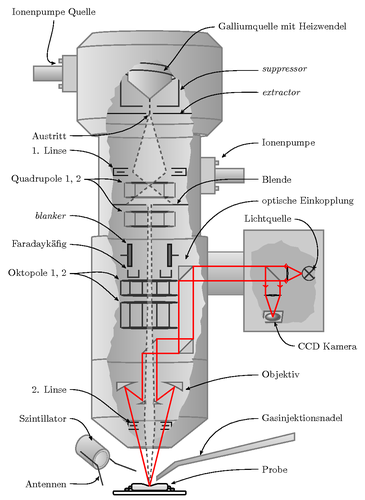
|
| Focus Ion beam rendered in LaTeX using TikZ package (TeX File). © Clemens Helfmeier 2009. |
However one of the difficulties with TikZ is the significant time investment needed, both from a learning perspective and in creation of the initial script. I figured this is a good task for ChatGPT to work on. I figured it kind of makes sense to describe an image in natural language and tell ChatGPT to convert it into the markup used in TikZ.
The first prompt I gave ChatGPT was:
Can you create a diagram of ferromagnetic and anti-ferromagnetic ordering using the tikz latex package. Please provide the code.
To my surprise, it actually gave me something that rendered without any errors:

|
|
Suppose to represent ferromagnetic and anti-ferromagnetic ordering. |

|
|
Ferromagnetic to anti-ferromagnetic ordering. |
\documentclass{standalone}
\usepackage{tikz}
\begin{document}
\begin{tikz picture}[scale=0.6]
\filldraw[red] (0,0) circle (10pt);
\filldraw[red] (1,0) circle (10pt);
\filldraw[red] (2,0) circle (10pt);
\filldraw[red] (3,0) circle (10pt);
\filldraw[red] (4,0) circle (10pt);
\filldraw[red] (0,2) circle (10pt);
\filldraw[red] (1,2) circle (10pt);
\filldraw[red] (2,2) circle (10pt);
\filldraw[red] (3,2) circle (10pt);
\filldraw[red] (4,2) circle (10pt);
\filldraw[red] (0,4) circle (10pt);
\filldraw[red] (1,4) circle (10pt);
\filldraw[red] (2,4) circle (10pt);
\filldraw[red] (3,4) circle (10pt);
\filldraw[red] (4,4) circle (10pt);
\draw[->] (5,2) -- (6,2);
\filldraw[red] (7,0) circle (10pt);
\filldraw[blue] (8,0) circle (10pt);
\filldraw[red] (9,0) circle (10pt);
\filldraw[blue] (10,0) circle (10pt);
\filldraw[red] (11,0) circle (10pt);
\filldraw[blue] (7,2) circle (10pt);
\filldraw[red] (8,2) circle (10pt);
\filldraw[blue] (9,2) circle (10pt);
\filldraw[red] (10,2) circle (10pt);
\filldraw[blue] (11,2) circle (10pt);
\filldraw[red] (7,4) circle (10pt);
\filldraw[blue] (8,4) circle (10pt);
\filldraw[red] (9,4) circle (10pt);
\filldraw[blue] (10,4) circle (10pt);
\filldraw[red] (11,4) circle (10pt);
\end{tikzpicture}
\end{document}
Can you rewrite the script to utlize for loops in the tikz package to make it shorter. In addition please add arrows to each circle. For the red circles make them all point down, that is spin-down, and the arrows for the blue circles point up, spin-up. Apply this to both lattices.
This gave me a mix of things and after a series of back and forth, having it correct the location and direction of the arrows as well as telling ChatGPT that something was wrong with the conditional statements it had implemented, we arrived at something useful and compact. It took many back and forths until I got exactly what I wanted, probably like an hour to be honest. I could have just done most of what I wanted myself once ChatGPT provided me with the for loop version of the tikz mark-up it probably would have been faster to just make changes myself. Here is the final result:

|
| ChatGPT's final result after an hour of back and forth. Looks good! |
So to summarize this was produced primarily using ChatGPT and all I had to do was continuely tell ChatGPT what was wrong and what I wanted. I noticed that when I provided the corrected code that ChatGPT original provided, the next requests for changes were much better. The final TikZ LaTeX mark-up is:
\begin{tikzpicture}
\foreach \y in {0,2,4,6,8,10} {
\foreach \x in {0,1,2,3,4,5} {
\filldraw[red] (\x * 2,\y) circle (10pt);
\draw[black,->, >=stealth, line width=1.5pt] (\x * 2,\y+0.75) -- (\x * 2,\y-0.75);
}
}
\draw[black,->, >=stealth, line width=1.5pt] (11,5) -- (13,5);
\foreach \y in {0,4,8} {
\foreach \x in {0,1,2,3,4,5} {
\filldraw[{\ifodd\numexpr\x+\y\relax red\else blue\fi}] (14 + \x * 2,\y) circle (10pt);
\filldraw[{\ifodd\numexpr\x+\y+1\relax red\else blue\fi}] (14 + \x * 2,\y + 2) circle (10pt);
\ifodd\numexpr\x+\y\relax
\draw[black,->, >=stealth, line width=1.5pt] (14 + \x * 2,\y-0.75) -- (14 + \x * 2,\y+0.75);
\draw[black,->, >=stealth, line width=1.5pt] (14 + \x * 2,\y + 2 + 0.75) -- (14 + \x * 2,\y + 2 - 0.75);
\else
\draw[black,->, >=stealth, line width=1.5pt] (14 + \x * 2,\y+0.75) -- (14 + \x * 2,\y-0.75);
\draw[black,->, >=stealth, line width=1.5pt] (14 + \x * 2,\y + 2 - 0.75) -- (14 + \x * 2,\y + 2 + 0.75);
\fi
}
}
\end{tikzpicture}
Postscript

|
| Asking ChatGPT to turn it into a 3D perspective given its simple cubic. |
No comments:
Post a Comment
Please refrain from using ad hominem attacks, profanity, slander, or any similar sentiment in your comments. Let's keep the discussion respectful and constructive.